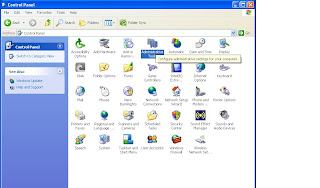
But you can install the OS then also can do partition. Let you the method of doing that with system itself. First step is to go to the control panel click administrative tools then click computer management. This dialog box will appear as shown in the figure below. There you can partition your hard disk by right click on the drive then continue your work
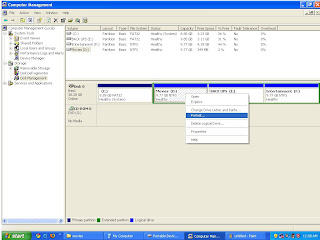
In this disk management potion you can change the file type of the drive too. You can even combine two partitions and even create a separate one.
Another method of doing partition is using external software such as partition magic etc


